Many nonprofits apply for Google Ad Grants, get approved, and then wonder: why aren’t we seeing results? The answer is often a lack of strategy. The $10,000 monthly grant is powerful, but it requires a smart, focused plan to turn ad spend into impact.
Whether you’re just getting started or trying to improve existing campaigns, this guide outlines how to build a Google Ad Grants strategy that’s practical, compliant, and built for long-term results.
Need Help Taking Your Google Ad Grants Account to the Next Level?
Building a high-performing Google Ad Grants account isn’t just about getting ads live – it’s about creating a strategy that turns free clicks into real impact. We help nonprofits go beyond the basics, with tailored campaign structures, keyword strategies, and compliance guidance that drive meaningful results. Whether you’re just getting started or trying to scale your efforts, we’ll help you make the most of every dollar of your grant.
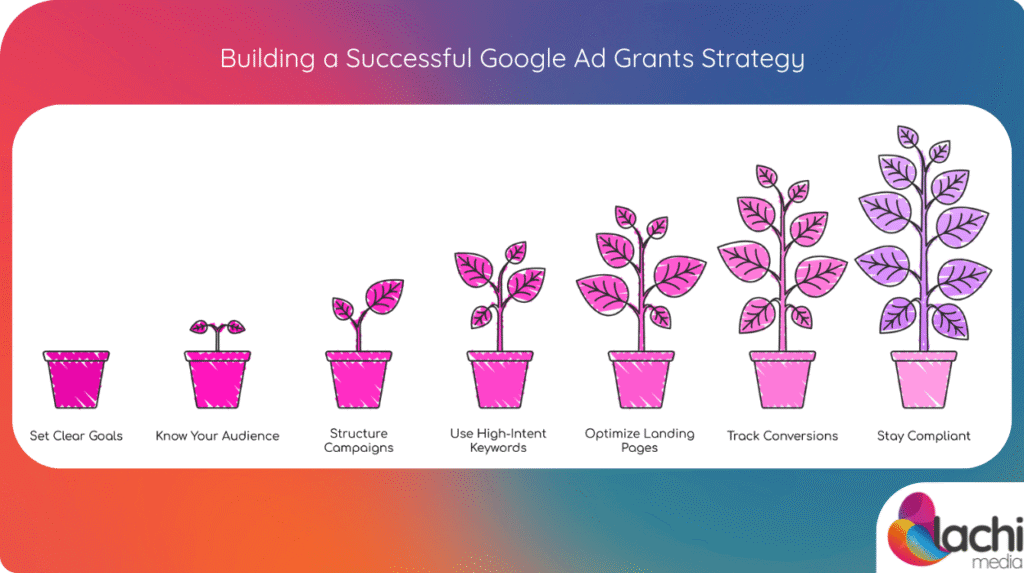
Table of Contents
Toggle1. Start With Clear Goals That Match Your Mission
Every ad campaign should tie directly to a specific, mission-aligned goal. Are you trying to increase online donations? Recruit volunteers? Promote educational resources or event registrations?
Start by listing your nonprofit’s top conversion goals and match each to a measurable action on your website (“donation completed”, “contact form submitted”, “newsletter signup”). These will guide every decision from keywords to landing pages.
Clear goals prevent scattered campaigns. Instead of trying to promote everything at once, build focused campaigns around your highest priorities.
2. Know Your Audience: Define Who You Want to Reach
Effective advertising starts with understanding who you’re trying to reach. Are you speaking to potential donors, volunteers, policy advocates, or beneficiaries?
Create simple audience profiles (personas) for each target group. Include:
- Age range
- Location
- Motivations
- Search behavior
Use these personas to guide your keyword selection and ad copy. For example, someone searching for “animal shelter near me” might be looking to adopt, donate, or volunteer. Tailor the messaging accordingly.
3. Structure Campaigns for Clarity and Control
Account structure directly impacts performance. A well-structured account is easier to manage, more likely to stay compliant, and delivers better results.
Build separate campaigns around each of your primary goals or programs. Then, break those down into tightly themed ad groups. For example:
Campaign: Animal Adoptions
Ad Groups: Adopt Dogs, Adopt Cats, Adoption Events
Each ad group should:
- Focus on a narrow keyword theme
- Contain 2+ ads with unique messaging
- Link to the most relevant landing page
This structure improves Quality Score and keeps your budget focused where it matters.
4. Use High-Intent, Mission-Relevant Keywords
The biggest mistake nonprofits make is targeting keywords that are too broad. Google Ad Grants restricts certain types of keywords for this reason.
Instead, aim for high-intent, specific keywords that reflect what your audience is actually looking for. Compare:
- “donate” (too broad)
- “donate to clean water projects”
Use tools like Google’s Keyword Planner to find terms that are both relevant and likely to convert. Monitor your search terms report regularly to identify and exclude low-quality traffic.
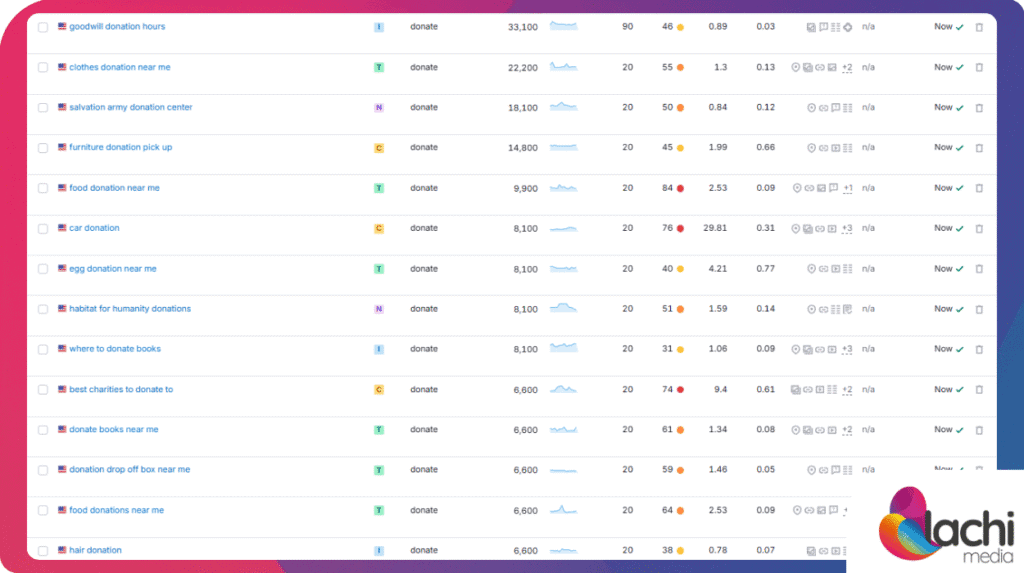
5. Optimize Your Landing Pages
Getting clicks is just the beginning, your landing pages must do the rest.
Every ad should direct users to a landing page that matches their intent and makes it easy to take the next step. That means:
- Fast load time (especially on mobile)
- Clear calls-to-action
- Minimal distractions
- HTTPS security
- Visual and text content that aligns with the ad
For example, if your ad promotes volunteering at an animal shelter, don’t send users to your homepage. Send them directly to your “Volunteer Opportunities” page.
6. Track Conversions and Adjust Accordingly
Conversion tracking is essential for measuring success – and it’s a Google Ad Grants requirement. Set up GA4 or Google Analytics and create goals that reflect your primary actions (donations, signups, etc.).
Tracking lets you:
- See what’s working (and what’s not)
- Optimize based on real user behavior
- Demonstrate impact to stakeholders
PRO Tip: Consider implementing tools like Microsoft Clarity to see heatmaps and session recording of users to see what users do on your site, and what blocks them from converting.
One often-overlooked tactic to get around the restrictive $2 max CPC bid in Google Ad Grants is switching to the Maximize Conversions bidding strategy. Unlike manual bidding, this automated strategy allows Google to bid higher than $2 when it predicts a click is likely to lead to a conversion, effectively lifting the ceiling without violating policy. This gives nonprofits access to more competitive keywords and better ad placements, especially in high-intent searches where $2 bids usually fall short.
7. Stay Compliant to Avoid Suspension
Even the best strategy won’t matter if your account gets suspended.
Google has strict policies for Ad Grants accounts. To stay in good standing:
- Maintain a 5% CTR or higher
- Use at least 2 ads per ad group and 2 sitelink extensions per campaign
- Ensure conversion tracking is active
- Use only mission-related keywords
Create a simple compliance checklist and review your account monthly. Many suspensions happen due to neglect, not fraud. Staying proactive is your best defense.
Conclusion
A $10,000 monthly ad budget is only as powerful as the strategy behind it. With clear goals, structured campaigns, targeted keywords, and optimized landing pages, your Google Ad Grant can drive real impact, not just impressions.
Whether you’re aiming to grow donations, recruit volunteers, or raise awareness, your strategy should always start with your mission and end with measurable results. Stay compliant, stay focused, and revisit your approach regularly.
If you’re ready to transform your grant from a passive asset into an active growth engine, the right strategy is your starting point.
And if you’re still struggling – we’ll be happy to help. Book a free consultation with a Google Ad Grants expert.