Last Updated on September 19, 2025
When you’re running a local home service business, you don’t always have the time or the budget for complex marketing strategies. That’s why internal linking is one of the smartest, most cost-effective SEO tools available. It’s completely free, fully under your control, and it can help your site rank higher in search results while guiding visitors to the pages that matter most.
Whether you’re a plumber, roofer, HVAC contractor, or landscaper, this article will walk you through how to strengthen your website using only the pages you already have.
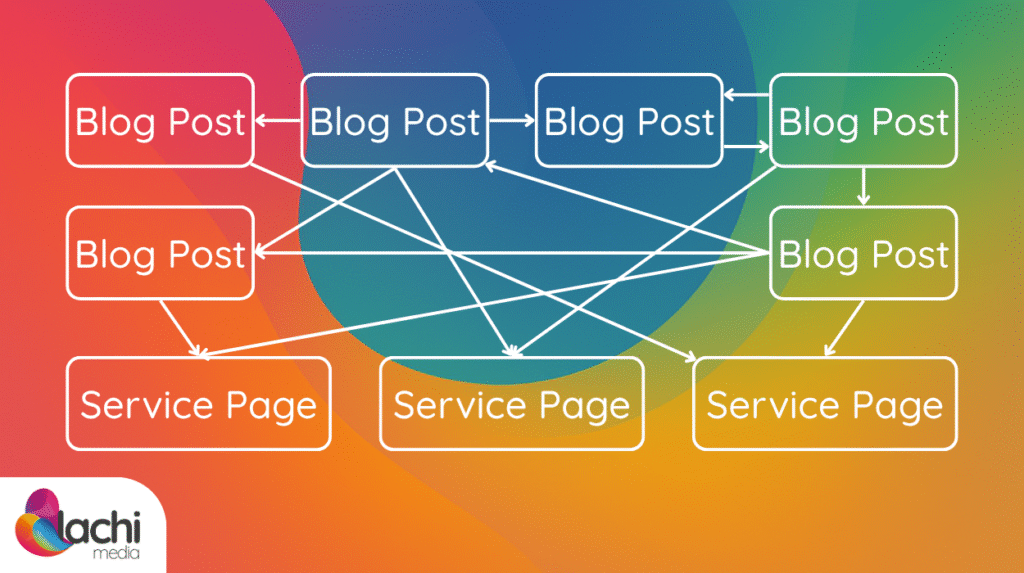
Table of Contents
ToggleWhy Internal Links Matter for Local SEO
They Help Google Understand Your Site
Internal links are hyperlinks that connect one page on your website to another. While backlinks from other websites get more attention, your internal links can significantly influence how search engines understand your content and distribute ranking power across your pages.
They Guide Users and Improve UX
Beyond search engines, internal links help real users navigate your site. When someone clicks through to a blog post and sees links to your related services, they’re more likely to stay on your site longer and take action.
If you’re aiming to improve conversion as well as rankings, this is where conversion-focused SEO tactics really pay off.
Start With a Strong Website Structure
Your internal linking strategy begins with your site’s architecture. That means:
- Your homepage should link to each core service page
- Every individual service, whether it’s water heater installation or gutter cleaning, needs its own dedicated page
- Blog content should support and point back to these service areas
This approach creates natural content silos that help build topical authority. Google rewards sites that are clearly focused on specific areas of expertise, especially for local service queries.
Use Blog Posts to Strengthen Key Service Pages
Turn Educational Content Into Link Opportunities
Blog posts are more than educational resources. They’re strategic link hubs. A blog on “5 Signs You Need Drain Cleaning” should include a link to your drain cleaning service page. Don’t just drop in a generic link. Instead, use anchor text like “schedule your drain cleaning service” so it blends naturally into the sentence.
Keep It Natural
Use phrasing that fits the flow of the article. Anchor text like “we offer [affordable drain cleaning options]” or “see our [water heater replacement services]” works better than “click here.” Avoid repeating the same anchor phrases every time. Variety improves both readability and trust with search engines.
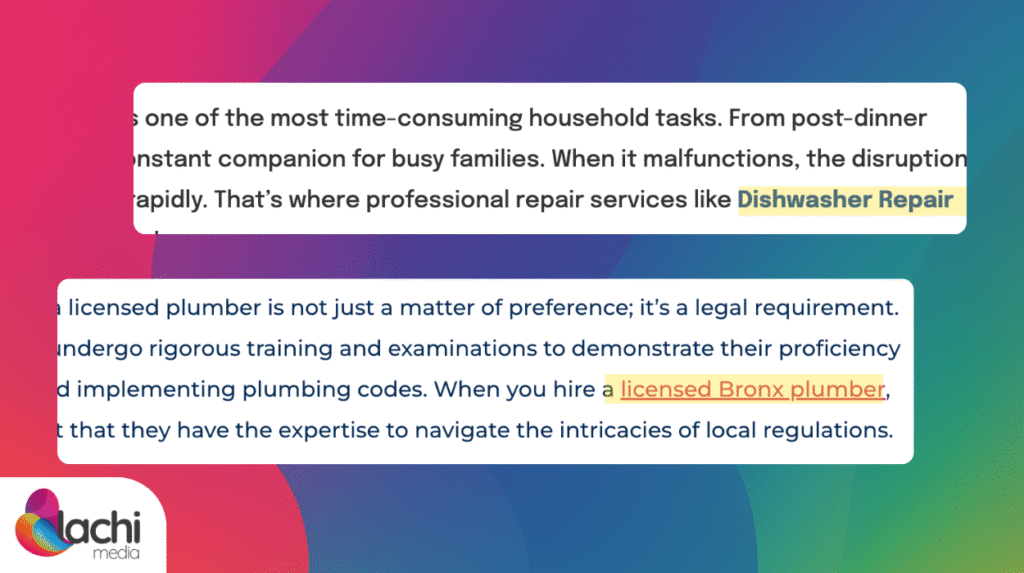
Link Related Services for Better Engagement
Support Pages That Share a Customer Journey
Often, your services overlap. Someone needing emergency plumbing may also benefit from water damage repair. Internal links between those service pages help both users and search engines understand those relationships.
For example, your “Water Damage Repair” page might include a link to “Burst Pipe Repair” under a section titled “What Causes Most Indoor Flooding?”
Reinforce Location Pages
If you serve multiple cities or neighborhoods, make sure your location-based pages link to relevant service pages and to each other where appropriate. A page for “HVAC Services in Austin” could include links to “Furnace Repair in Austin” or “AC Installation in Austin.”
Don’t Overlook Other Page Types
FAQs and Testimonials as Link Hubs
When a customer asks, “How long does it take to replace a furnace?”, your FAQ answer should link directly to your furnace replacement page. Testimonials that mention services can be subtly linked as well, such as “They handled our emergency drain issue fast” linking to your “Emergency Plumbing” page.
Case Studies and Project Write-Ups
If you publish case studies or service highlights, link the specific services you performed. These links add depth and also give Google more context about how your pages connect.
[image description: screenshot of a case study page with internal links to relevant service offerings]
Link to Strategic Support Pages Too
Not every internal link has to go to a service page. If you’re referencing a customer’s decision process, guide them to explanatory content like sales funnels. These supporting pages help build trust, educate visitors, and push them closer to booking or calling.
Maintain and Update Internal Links
Revisit Older Pages
As you publish new content, look for older blog posts that could be updated with links to your latest services or articles. This refresh helps keep your site interconnected and up to date.
Fix Broken Links and Optimize Anchor Text
Use tools like Google Search Console or Screaming Frog to identify broken or outdated links. Update anchor text if it’s vague or no longer fits the context.
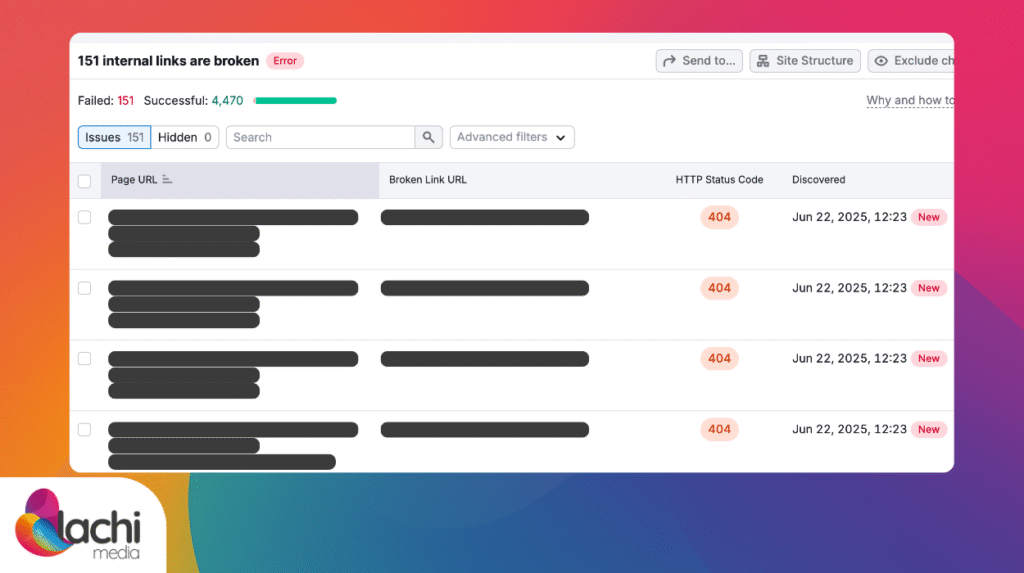
Final Thoughts
Internal linking may be simple, but its impact is serious. By connecting your content thoughtfully, you help search engines rank your most valuable pages and guide users toward the services you want to promote. You don’t need a massive budget or technical background. Just a clear structure, useful content, and a few strategic updates over time.
Every local service website has the power to improve its performance using just the pages it already has. And internal linking is where that improvement often begins.