Should You Use Broad Keywords on Google Ads?

In the last two years, Google representatives started offering advertisers to use broad match type keywords instead of phrase and exact, which were the standard at the time.
In the last year, they took it a step further, pushing advertisers to experiment with broad keywords and even allowing them to turn all of a campaign's keywords into broad in a single click.
But, as an advertiser, should you rely more on broad match keywords, or would you be better off sticking to the more old-school phrase and exact? I think you should at least give it a shot, and today I’ll explain why.
What’s Broad Match Type?
Broad match type keywords are the broadest (didn’t see it coming, huh?) of Google’s 3 match types: Broad, Phrase, and Exact.
Originally, they triggered ad impressions based on very clear criteria, which became much more complex and vague in 2022.
It essentially means that a broad match type keyword can trigger one of your ads if the user’s search query matches the intent Google believes represents your keyword. Did I already say it’s vague? We’re essentially giving Google a green light to trigger our ads whenever they feel like it.
Although it sounds like a bad idea, when paired with conversion-oriented automated bidding strategies, it very often works remarkably well, but more on that later.
The Old Criteria
Exact keywords triggered your ad only when they exactly matched the search query entered by the user.
Phrase keywords triggered ad impressions when the user’s query included the whole keyword. Meaning that the query could add words before, after, or both but has to include the keyword as a whole.
Broad keywords were (and still are, actually) the loose cannon of the three. They triggered an ad impression if at least one of the words in the keyword was included in the user’s search query.
Broad Match Keyword Paired with Automated Bidding Strategies
Even though, as mentioned above, using Broad match keywords gives Google the freedom to show or not show your ad based on criteria they don’t share publicly, Google’s conversion algorithms are arguably the best of their kind.
When you pair a conversion algorithm that is very accurate with the ability to decide whether or not to show your ads, you can expect scale at a higher rate than with other match types. But there are times when you don’t really want to use it.
Reasons to Avoid Broad Keywords
There are a few situations where we notice Broad match type keywords performed significantly worse than other match types.
- New accounts with not enough conversion data. What’s enough conversion data? Usually between 100 and 200 conversions.
- When using it with a new conversion, even if the account has a lot of data for other conversions. This is not as bad as using it with a new account, though.
- Making converting “too easy” for the user. Examples include clicking on a phone number instead of actually tracking call lengths or navigating to the contact page rather than filling out the contact form.
- It doesn’t work in the same way in every language. A rule of thumb is that the more popular and closer it is to English, the better it works.
- Very small or niche industries are harder for Google to understand, especially if you’re only targeting a small portion of the audience.
- In any way, your campaigns must have a healthy list of negative keywords, but with broad match type, it’s ten times more important.
Best Practices for Using Broad Match Type Keywords
To properly use the benefits of broad match type, there are a few best practices that can direct you in the right place and save you some money on, potentially, expensive and irrelevant clicks.
Use Broad Match Type Keywords With Automated Bidding Strategies Aimed At Conversions
Even though Maximize Clicks technically counts as an automated bidding strategy, pairing it with broad keywords will most likely result in getting many clicks but not many conversions. Broad keywords work best with Maximize Conversions or Maximize Conversion Value.
Choose The Right Conversion Goal
Even if you do use a conversion or conversion value oriented automated bidding strategy, you must understand that algorithms must be trained. You want to ensure the conversion you’re tracking is worth prioritizing and is not a soft conversion.
Wait Until You Have Enough Conversions
You want to keep a balance between the number of conversions and their value. The more they are at the top of the funnel, the more you’ll have and the easier it would be to gather a substantial amount of, but the less valuable they would be.
Experiment Before You Turn Everything Broad
Like everything, you should test it before you change your entire account to broad match type. Below I explain exactly how to set up that experiment.
Want To Give Broad Match Keywords A Try? This Is How
So, if you want to try broad match keywords, there are a couple of ways to do it.
#1: Start an Experiment
The simplest way to test whether broad match keywords work for you is to run an experiment. Thankfully, Google already has a “preset” for this.
Go to experiments at the bottom of the left panel, and then click on “Create Experiment” under “Add broad match keywords” under the recommended experiments.
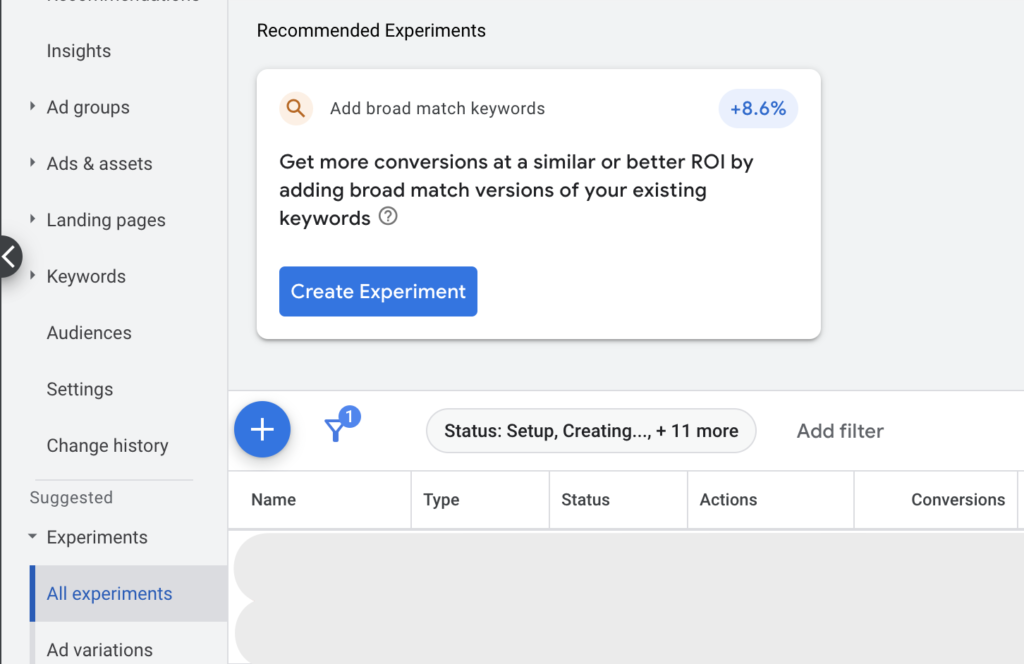
#2: Set It on the Campaign Settings
You can use the broad match keywords setting to determine whether you want to use your keyword match types or bypass them and treat them all as broad.
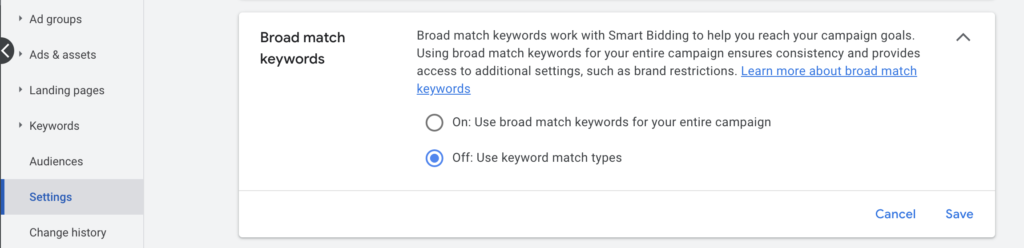
#3: Upgrade to Broad
You can mark keywords at any level (ad group, campaign, or account) and change them to broad under “edit”.
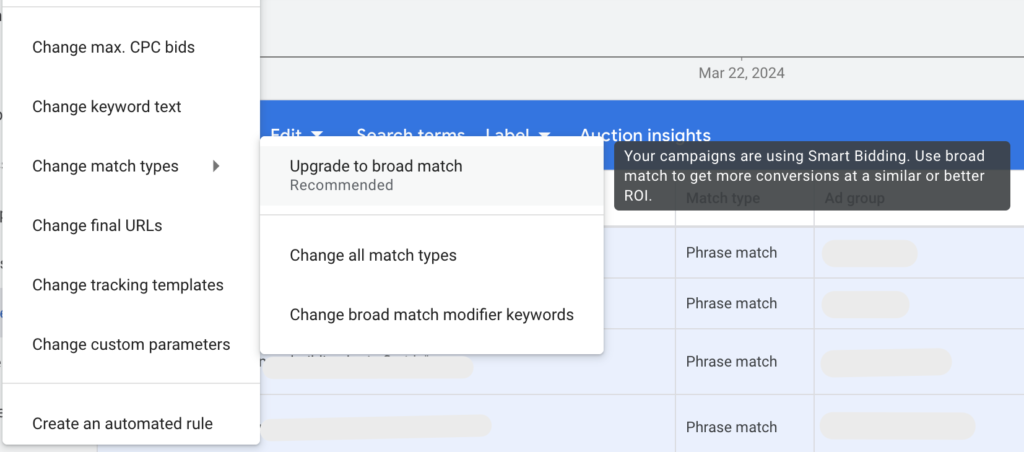
#4: The Good Ol’ Google Ads Editor
If you’re not familiar with Google Ads’ Editor, it’s a tool that allows you to edit your campaigns offline and perform bulk actions very efficiently, including match type editing.
Finishing Thoughts
At the end of the day, I think you should at least consider testing broad keywords if you are running campaigns using Maximize Conversions or Maximize Conversion Value bidding strategies and have enough events.
Need help managing your Google Ads account? Reach out, and we'll be happy to help!




